Content writing – a rewarding side hustle
How to organize your workflow for better productivity and quality
Writing is part of the daily routine in many regular 9-5 jobs. When you consider a side hustle to supplement your income, content writing may be the easiest way to apply your skills to make some extra money. Content writing is in high demand by many companies who prefer to outsource this task. You can safely test the waters and check whether content writing is a suitable side hustle for you. The best thing about content writing is that you can do it from anywhere and do it on your own schedule. All you need is a laptop and an internet connection, and you’re good to go!
If you are worried about finding enough clients, read my post about freelancer platforms. These platforms are a great start to finding your first clients, gaining some experience, and broadening your client base.
Improve your chances for success by polishing your writing skills and learning about search engine optimization (SEO). A sound process in content creation and the right tools will make your life a lot easier. Read on, and I will show you my process and tools for smooth and efficient content creation.
Once you get comfortable in content writing, you can even develop it into a more substantial part-time or full-time freelancer career. Over time, you can become your own boss and gain financial independence. In this article, I will share with you my content writing process and the two essential writing tools I am using. These tools will help you find a worthwhile topic, create a clear outline and write flawless text. And you will overcome the fear of a blank screen staring at you.
First, let me cover some basics, but if you are eager to start writing better content right away, you can skip this part and jump ahead.
What Is Content Writing?
Content writing is the central part of any content marketing strategy. It refers mainly to writing articles, blog posts, and other texts to inform and convince potential customers about products and services. The ultimate goal is a conversion, namely, to convince the visitor of a website to buy a product or service, subscribe to a newsletter, or join a mailing list. Well thought out and well-written content will help you reach this goal.
The internet has become a major driving force for marketing, easily surpassing print media, and the demand for quality web content has skyrocketed. The length and quality of articles have increased over the years as well. It now takes more than 4 hours on average to write a blog post, over 65% longer than in 2014. This development has led many marketers to outsource their content writing needs. According to the Content Marketing Institute, 84% of B2B content marketers are outsourcing content creation. This development has created a vast market for freelancers who provide the bulk of online content either directly or through content mills.
Web Content
When visiting a website, web content is anything you read, text on web pages, articles, and blog posts. Web content differs significantly from print media content because online readers behave very differently from print media consumers. The attention span of online readers is much shorter, and they tend to skim the articles. How readers find your content is also very different. They use search engines like Google, Bing, Duck-duck-go, and many more.
Google is the giant gorilla, the search engine with the largest market share by far. Make it easy for the search engines to evaluate your content by presenting your web content with a solid structure. Well-structured content will increase the chance to rank higher and thus attract more traffic.
Most websites exist for marketing purposes. To be effective and economically successful, they need a lot of traffic from website visitors. Not just any visitors, but preferably visitors with the intent of buying a particular product or service. The visitors may be in different stages of their decision-making process and may need a last convincing piece of information or encouragement.
We, as writers, have to take this into account in our content creation process. We should first and foremost have the targeted visitors in mind and prepare content that addresses their needs and hits on their pain points. Quality content gives answers and provides a pleasant user experience. That’s why writing content in good style, grammatically correct, and without typos is so damn important.
My content writing process
When working on a client order, you may have received a detailed briefing with a list of keywords to use. Such a briefing makes your content creation a lot easier, of course. You don’t have this luxury when writing content for your own website or blog. You have to do the research yourself.
My content writing process is as simple and straightforward as can be and involves three major areas:
- keyword and topic research
- writing the draft
- proofreading/editing and checking for plagiarism
These steps look deceptively simple, but I would have a hard time completing them efficiently without my favorite tools. Let’s review the steps and see how I use my favorite tools. I prefer an all-in-one tool that follows my workflow and keeps me focused. Not having to jump from one app to another saves time and eliminates distractions.
This fantastic content-writing tool is still relatively new on the market and was launched only in May 2021. The energetic development team around founder Daniel Nguyen is continuously cranking out new features and improving their product. Simply calling it a writing tool would be quite an understatement. It helps me keep the whole workflow of the content creation process from topic and keyword research to writing the article in line. The straightforward and user-friendly interface keeps distractions at bay and helps to maintain focus on the workflow. The tool supports my writing process with modules for:
My tool of choice is WriterZen
Content creation
In every module, you will find a How-to video.
WriterZen helps find topics with lots of traffic and better ranking potential.
When you develop a content strategy for a client, your own website, or blog, you may already have many ideas about what to write. But there may be related topics you haven’t even thought about yet. Also, you don’t want to waste your time on articles that will have no chance of ranking anytime soon. The search volume for a topic may be too low, or there may already be too many competing articles out there from more prominent websites. Only thorough keyword research will tell. You should not skip this step.
Topic research with WriterZen
You start the topic research with a seed keyword representing your niche. The seed keyword should be very broad to produce a wide selection of subtopics that will appear on screen after a few seconds. For the seed keyword “chocolate,” the tool gives me a list of 46 subtopics. Here is the first part of the results, sorted by search volume:
Clicking on the “Show ideas” tab of one of the topics will show headlines used by your competitors on that topic as well as insights from Google. From this screen, you can access the websites which include these headlines. You can also easily click on the + sign to save that headline to a list.
And the fun goes on. Clicking on the icon will take you to another level in your search, and another 52 subtopics come up. You can further explore the sub-sub topics in the same way and dive as deep as you want. Again, here is just the first part of the following results page:
As you can see, the tool gives you tons of ideas to write about. And you will know exactly which ones are worthwhile to investigate further by looking at their search volume.
The WriterZen keyword explorer
Out of the list of topics, I decided to investigate the topic of “dairy free chocolate” further and use this as the seed keyword in the Keyword Explorer. Just like in many other keyword research tools, the standard metrics show up. But WriterZen offers a lot more insight, as the following screenshot shows. A total of 1,524 keyword suggestions, including long-tail keywords, come up that you can sort on various criteria.
You can shorten this list considerably by applying various filters, like minimum search volume, keyword length, or CPC. You can also eliminate keywords that contain words not relevant to your intention, like brands (Amazon, Walmart), or locations (UK, India, near me), or any other word irrelevant for your purpose.
The most important filter is the Golden Filter which will show you keywords with the highest probability to rank your post. You can set your ranking target to the top 10, 20, or any other level of your choice. This filter is based on a proprietary formula, taking into account Allintitle and search volume. WriterZen has published an in-depth article about the Golden Filter that shows the value of the resulting golden keywords for the performance of your post.
You can then add the resulting keywords to a list for later use and further processing.
Here is the result of golden keywords based on the seed keyword “chocolate”. With the level set at the top 10 ranking target and filtered for a minimum search volume of 200, we get a shortlist of 156 keywords. Some of these may sound odd, but they are based on actual searches. If they don’t fit into your content, you can ignore them.
The WriterZen Content Creator
Now that keyword research is out of the way, you can move on to creating the actual content. It’s a good idea to start building the outline first because it will make the actual writing of your article much more effortless. Treat your readers and search engines well with structured content. It will pay off. WriterZen helps you build a solid outline, include your selection of keywords, and finally makes writing your text a breeze.
Competitor analysis
The goal is to write better content than your competition. For that, you have to know what your competition is doing. WriterZen shows you the way.
Building your outline is made easy by taking inspiration from your competitors. Choose those with a reasonable length and explore them in more detail.
You can skip the entries from retailers and those with a low word count. The no. 4 article looks promising to support my post idea. Clicking on the entry and the whole structure of the post, including title tags and description, is revealed. NLP – Natural Language Processing and the AI-driven GTP-3 engine are doing their magic in analyzing the post.
Now you can click on any headline or any points which might be helpful for your post. Don’t worry about the order or the title tag. WriterZen adds it to the outline panel on the right side of the Content Creator screen. You can then go to the next article in line and do some more harvesting of ideas. For now, collect anything that looks useful.
The following screenshot shows the outline panel of where your outline begins to take shape. Here I have added only a few headlines, but you get the idea. In this outline panel, you can edit the headlines, change their order, move them from H3 to H2 or H4 or make a bullet list. You can add your own ideas as well so that the outline will become your own product entirely.
Find a Freelancer What service are you looking for?
Try “Logo Design”
Search for Freelancers
Topic discovery Keyword research
WriterZen golden filter chocolate
WriterZen content creator outline 2
WriterZen content creator outline 3
When you are done with your outline, you can save it and go to the next step to add keywords you want to include. You can add them from a list of keywords your competitors use or a list of opportunity keywords. WriterZen provides both. You can also import a list of keywords you created earlier, like the golden keywords.
Click the button to copy your outline to the editor, and you are ready to write your text.
In the editor, the outline will be visible in the panel on the right. On top of that panel, WriterZen monitors your progress, the number of words, headings, paragraphs, and images. It also tracks your usage of keywords you were planning for this article, both in the right panel or by highlighting them directly in your text.
At the bottom of this screen, you will find the option to check your text for plagiarism.
Once you have finished writing, you can export your article either in HTML- or Docx format.
Final editing and another plagiarism check with Grammarly
If you have the browser extension of Grammarly installed, it will do the basic spell check while you are working with WrtiterZen.
But I would not want to miss the real power of the Grammarly application. The real power of Grammarly unfolds with the Premium version, which goes well beyond grammar and spell-checking.
You will receive suggestions to rewrite hard-to-read sentences and adjust the tone when necessary to sound more confident or meet the formality level you have set. It will help you with your word choices, draw your attention to over- used words, and make suggestions for a replacement.
Occasionally, some of the suggestions may be over the top or not relevant. Feel free to use your own judgment.
Grammarly offers you the option to run another plagiarism check by checking your text against 16 billion web pages.
For me, as a non-native English speaker, Grammarly is a must-have for any content writing projects. But I guess even native speakers could benefit from this tool.
Conclusion
Content writing is certainly possible just with Word or any other text editor of your choice. Especially, when you have a few years of experience under the hood.
But for writers who want to increase their productivity and for new writers, Writerzen and Grammarly are a godsend. After all, the more quality content you can produce, the more money you will make. Try these tools out in your next content writing project for better results.




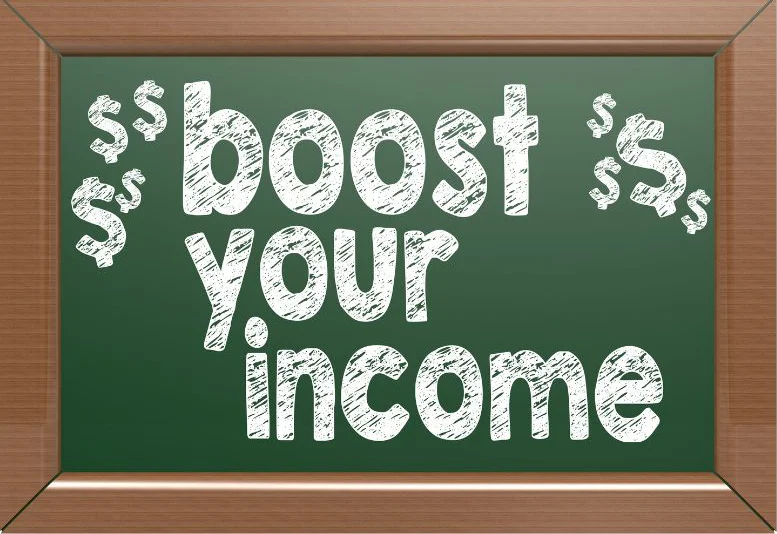


3 thoughts on “2 amazing tools for better content writing workflow and quality”
Fortunately, there is a new AI bot that can write the content fo website, and it’s fully optimized to increase your ranking as well.
You can see the magic of AI in a video here =>> https://www.kissyourbossfarewell.com/recommends/articleforge/
Fortunately, there is a new AI bot that can write the content fo website, and it’s fully optimized to increase your ranking as well.
You can see the magic of AI in a video here =>> https://www.kissyourbossfarewell.com/recommends/articleforge/
Fortunately, there is a new AI bot that can write the content fo website, and it’s fully optimized to increase your ranking as well.
You can see the magic of AI in a video here =>> https://www.kissyourbossfarewell.com/recommends/articleforge/