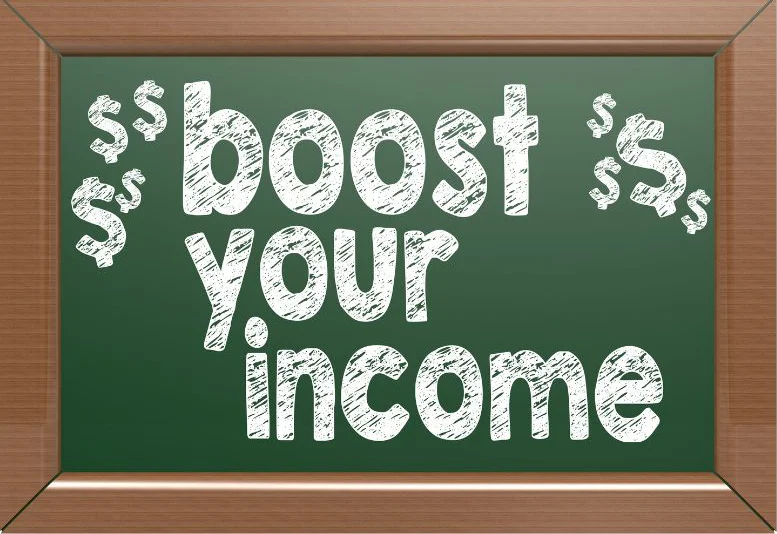Boost your ad revenues by adding Ezoic to AdSense
Earning only a few measly pennies when trying to monetize your blog or self-hosted website with AdSense ads can be very frustrating.
To start making money, Google Adsense is the obvious entry point for many bloggers. The entry hurdle is low, and it’s easy to use, even for those with little technical knowledge. But for a small blog or website with limited traffic, the earnings potential sucks. If you don’t get enough visitors to your blog, Google Adsense earnings are just a pittance.
In this article, I will show you how to maximize your blog’s earnings using AdSense and Ezoic together. This can be done even if your blog has less than 10,000 views per month. At the same time, using the free tools from Ezoic, you can dramatically improve your SEO and traffic.
Making money with your blog or website is neither rocket science nor witchcraft. You can do it.
Read on as I show you how to use both advertising networks together for maximum revenues.
What is Google AdSense?
Google AdSense is the biggest and oldest online advertising network. Established in 2003, it is a widely-used online advertising platform that allows bloggers and website owners to monetize their content with targeted display ads. It is a convenient tool for bloggers and small business owners to earn passive income without the need to sell ad space directly to advertisers.
AdSense pays for clicks and impressions of ads it places on your website. AdSense offers several targeting options to show ads to relevant audiences, including keywords, geographic location, and demographics. Adsense is popular among website owners as there is no minimum traffic requirement, and it is easy to set up and manage.
To use Google AdSense, you need to have a website that meets Google’s quality and content standards. You must also have a Google account and verify your identity and address. This can be done on their start site. You will also find instructions on copying the code to your site there. Google will review your site and, when approved, start showing ads. You can track your earnings and performance using the AdSense dashboard.
What is Ezoic, and what are its advantages?
Ezoic is a well-established ad network founded in 2010. It is also an AI-powered platform helping publishers with efficient ad management and improving their profitability. Ezoic uses machine learning technology to test different layout combinations, content, and ad placement to determine the most effective configuration for each visitor to your website. Ezoic’s technology also chooses the ideal ad sizes, formats, and types in real-time for better user experience and ad performance. Ads are highly targeted and relevant. All this will contribute to growing your blog and increasing your revenue.
Additionally, Ezoic offers a suite of free tools and features for website optimization. By using these tools, you may not need certain plugins, which helps reduce your site’s weight and save some money.
Ezoic and its AI tools will:
-
- lead to higher revenues
-
- optimize ad placement through AI technology
-
- improve site speed and core web vitals thanks to AI on-page optimization
-
- improve loading speed through their CDN
-
- minify CSS, HTML, and JavaScript
-
- identify conflicts with themes and plugins
-
- show a privacy policy matching the geographical location of your visitors
-
- provide deep insight based on massive data
-
- generate videos based on your posts with a free tool
-
- pay you earlier as the payment threshold is only $20 vs. $100 at AdSense
I will cover these points in detail below. But let’s go over some basics first.
The basics for making money with ads
Several factors determine how much money you can make from ads.
-
- number of ads on your site
-
- relevance and quality of ads
-
- size of audience
-
- number of page views
-
- click-through rate
-
- cost per click (CPC)
-
- revenue per thousand views (RPM)
-
- earnings per thousand visitors (EPMV)
CPC and RPM are factors you have no control over. They depend largely on how much advertisers bid on certain keywords and ad spaces. General economic conditions and even seasonal effects play a role as well.
You can do quite a bit yourself working on the other factors. Produce a lot of quality content to attract more visitors in the long. At the same time, you create more space for ads.
Improving the SEO of your site will have a direct or indirect effect on most of these factors. Ezoic provides a range of tools and guidance to help you achieve this. I will explain how to maximize your revenue with the help of these tools in more detail below.
What are display ads?
Display ads are a form of advertising that appear on websites, social media platforms, and other online channels. They may be text-based, images, or videos and come in different shapes and sizes. Various types like pop-ups, side rails, animated ads, and more have been developed, and more varieties are likely to appear.
Ads are created by advertisers and fed into the inventory of advertising platforms. From there, they are placed on your blog or website. As a website owner, your function is that of a publisher. Showing ads is a way to monetize your website.
You must first sign up with an advertising platform to get ads on your website. The 100-pound gorilla in digital advertising is, of course, the ad network Google AdSense. Several other viable options exist, like Ezoic, Mediavine, and AdThrive. However, the possibilities for a small or medium-sized website are rather limited, as most of these platforms require at least 10,000 monthly views before you can sign up. AdThrive requires even more than 100,000 views.
Ezoic also did require 10,000 monthly views, but now they have opened up a bit and established the “Access Now” plan with no minimum.
Clicks and views – Two ways to make money with ads
Whenever someone clicks on an ad on your site, Google charges the advertiser. The revenues are shared with you as the publisher. Google determines this as “for Content (68% publisher revenue share) Search (51% publisher revenue share)”.
A click can bring you anywhere from a few cents to several dollars. The highest I got so far was $4.00 for just one click. Depending on your niche and your audience, you may get even more.
Be realistic, though, and don’t expect too much from clicks. The average click-through rate is only 0.46% across industries. Adblockers and ad blindness are to blame for this. Ads with no relevance to your content are also not helpful.
In addition to the payment for clicks, there is a payment per 1,000 impressions. It is called RPM (Revenue Per Mille) andcan vary between $0.20 to $2.50 depending on your niche, audience location, and visitor behavior on your site. Unsurprisingly, showing ads in rich countries like the US or the Vatican will give you the highest RPM. Ads displayed in G7 countries also offer decent revenues.
To get an estimate of your earnings potential, you can use this calculator.
Can ads hurt your blog’s performance?
The answer is not a straight yes or no.
You may worry that ads might turn visitors away from your blog. But these days, a blog with ads is the new normal. Ads are generally expected on websites offering free content. Everyone understands that a content producer has to make a living, too. Blogs and websites with a subscription model are different; they are supposed to be ad-free.
Still, ads can potentially harm your blog’s performance. Adding too many ads can significantly increase loading times. This can turn off visitors and lead to a higher bounce rate. The loading speed is one of the most important ranking factors.
Google prioritizes user experience and uses the performance metrics known as Core Web Vitals. These metrics focus on three critical aspects of web performance: loading speed, interactivity, and visual stability. An intrusive placement of ads may annoy your visitors and negatively impact the ranking.
Moreover, too many ads can make navigation of your website difficult. The bounce rate may increase if visitors can’t find the content they want easily.
It is important to strike a balance between revenue generation and providing a positive experience for visitors. In addition, it is important to regularly analyze the blog’s performance metrics to determine if ads negatively impact traffic and engagement.
Ezoic’s machine-learning technology addresses these issues. Continuous ad testing and tools to improve Core Web Vitals are where AI technology shines.
How to get started with display ads?
I recommend starting to monetize your blog with Google AdSense. Don’t worry about the low earnings potential for now. We will get to that. The entry hurdle is low, and the requirements for approval should be manageable. The critical point is to get started. And joining AdSense first will facilitate the onboarding on other ad networks later.
Google summarizes the requirements for approval as
-
- you have to have your own unique and valuable content
-
- your content has to comply with the AdSense Program policies
-
- you have to be at least 18 years old
I am sure Google uses a more detailed checklist during the application process; details are not generally communicated. Use common sense and follow the best practices below to increase your chance of approval.
Best practices to increase your chance of approval by AdSense
Consider the following suggestions for the best chances of getting quick approval to join the AdSense network. They are nothing more than common sense, anyway.
-
- You should have a Google account. If you have a Gmail account, you are all set. If not, no big deal. Sign-up is simple, and it’s free.
-
- Your site should be live for a while before applying. There is no specific age requirement for a website, but it’s a good idea to let your website mature for at least six months before you apply. Regular content updates during that time should help as well.
-
- Your website’s theme and content should be relevant and of high quality. AdSense is looking for websites that provide valuable and informative content to their audience.
-
- Aim to have at least 15 to 20 posts on your site. Avoid irrelevant content.
-
- Your site should have a privacy policy page outlining how user data is collected, used, and protected. You can use any free privacy policy generator available online.
-
- Make sure you have a clean and easy-to-use interface. Optimize your site design by making it visually appealing and easy to navigate. It should also be mobile-friendly. A good user experience is crucial to make visitors and Google happy.
-
- It is not clear how much traffic is enough. The more, the better, but not to worry too much. I had one website approved with less than 500 monthly views.
-
- Make sure all of your content is original and properly licensed. Any copyright violation or plagiarized content will kill your efforts.
How to apply for an Adsense account
When you meet the AdSense requirements and the informal suggestions listed above, you are ready to apply for an AdSense account. The process is straightforward. Go to the login page and click on the button labeled Get Started. On the next screen, click on Create an Account. Follow the prompts, and you will be done in no time.
The AdSense fun can begin
Once you have the approval from AdSense, log in to your account, and you will be greeted with a dashboard. From here, you can control every aspect of your new advertising business.
First, go to the Ads page and set your site up for Auto ads. This will make your life much easier, especially when you belong to the non-technical tribe. Then get the Adsense code by clicking on Get code. Copy the code snippet and paste it between the <head> and </head> tags of your page. Ads will soon start to show up automatically on your website. Which Adsense ads will make it to your website depends on the automated bidding process of advertisers for keywords and ad space.
When you click on the tab Ads, you can also control the type of ads you want to allow Google to place. The recommended choice is Display Ads, but you can also choose other native ads like in-feed ads, in-article ads, and multiplex ads. Clicking on the Learn More links, you will find detailed instructions on implementing them. Keep it simple for now, and select Display Ads. Under the Global Settings tab, select Let Google optimize the size of your mobile ads. This will ensure mobile users see appropriately sized ads on their phones and have a great user experience.
From the dashboard, you can monitor the performance over time. You can also see a geographic breakdown of the ad activities. The number of impressions, clicks, page RPM, Click-through-rate CTR, and, most importantly, your earnings are essential metrics.
You can also access over a dozen very detailed reports that help you analyze your progress. With this information, you can fine-tune your ad strategy.
Turbocharge your ad revenue by adding Ezoic to your blog
The next major step to maximize ad revenues from your WordPress blog or website is to join Ezoic.
This is not about switching from AdSense to Ezoic.
It is NOT Ezoic vs AdSense.
It’s both.
You will be using both systems simultaneously to maximize your ad revenue. There is nothing to worry about; joining Ezoic does not violate the terms and conditions of AdSense.Ezoic is a Google AdSense Certified Partner whose services fully comply with AdSense policies. You will still get to show Google AdSense ads in addition to ads served by Ezoic.
How to set up Ezoic
If AdSense already approved your site, you should also have no problem being approved by Ezoic. The Ezoic requirements are not more demanding than for Adsense. Get started with Ezoic.
Setting up the Ezoic account
To apply to Ezoic, go to the Ezoic home page and click the green Get Started button.
On the next page, you click on the left button to join Ezoic Access Now program if your blog has less than 10,000 monthly pageviews.
If you have more views a month, click the right button to join the regular program.
After that, follow the guided prompts to set up your account by providing information about yourself and your blog. Ezoic is making this process as painless as possible. Plenty of help and tutorials are accessible from the sign-up page. You should be done in less than two minutes.
Under normal circumstances, Ezoic approves a new account within 24 to 48 hours. In rare cases, it might take a week or two. This is what happened to me with my first site. If it takes too long, don’t hesitate to contact support. AdSense doesn’t offer the same level of support. That’s what I love about Ezoic.
Integrating your site with Ezoic ad network
For best results, you should integrate your site with the infrastructure of Ezoic. This will ensure you can take full advantage of the Ezoic AI technology. This includes optimized ad placement, improved site speed, and a better experience on your site. The integration does not affect the hosting or how you work with your site.
Integrating your site with Ezoic does not mean giving up control. On the contrary, Ezoic provides you with all the tools to manage the placement of ads and what type of ads are shown.
The most efficient way is cloud integration. For this, you have to change the nameservers of your site. This is much less scary than it sounds. It’s a quick and painless process. After logging into your Ezoic account
-
- Click on the button Integrate your site
-
- Select the Cloud Integration option
A table with your current name servers is shown. On the right side of the screen, you will see the Ezoic name servers you should use.
You can easily change the name servers at the registrar or host of your website. I am using SiteGround, and the place to change the name servers is in the client area under Services->Domains. If you feel uncomfortable with the process, the support of your host or registrar will be happy to assist you.
The propagation of the name server change can take up to 72 hours.
Ezoic Plugin
The Ezoic WordPress plugin will handle the platform integration if you do not opt for the preferable cloud integration.
Other than that, its functions include
-
- the automatic insertion of placeholders
-
- caching and CDN management
-
- performance optimizations
-
- detecting conflicts with other plugins or WordPress settings
-
- managing the ads.txt file
You will find the Ezoic plugin in the WordPress repository. Install and activate, just like any other plugin.
Optimize the position of Placeholders
The positioning of ads on your blog can impact your revenues significantly. There are spots with better visibility and a higher chance of a click-through. Ezoic’s AI technology will find the best spots and ad placeholders in the best locations. The AI will continue to test them over time.
It’s a good practice to leave the positioning of placeholders to the AI. You set it up from the dashboard under the EzoicAds tab. Of course, you can manually add more placeholders with the Ezoic Chrome extension. Don’t worry when you see a lot of them on your site. It does not mean that every placeholder will be filled with an ad.
From the Ezoic Ads tab in the main menu, you can also disable ads on certain pages or restrict the number of ads shown. You can also set your optimization goals as balanced, revenue focused, or user experience focused. If you don’t want certain ad categories to show on your site, you can deselect these out of 16 categories.
Ezoic LEAP – your tool for improving performance
LEAP is your Swiss army knife for managing and controlling everything about speed.
It is organized into three areas Measure, Optimize, and Caching.
Enough guidance is provided to make the setup as painless as possible. Of course, you can also ask the helpful support staff to help set up everything correctly. Good news: It’s free.
LEAP – Measure
In the overview tab, you will see the data for the core web vitals scores for the last 28 days, both for mobile and desktop. If your site does not have enough page views per month, you may have access only to lab data
LEAP identifies plugins and other elements like themes that may have a negative impact or cause conflicts. On the right side, you will see a summary of any conflicts it has detected.
In my case, RankMath SEO was shown as a potential conflict. A link leads to a detailed article explaining under which conditions trouble could occur. Fortunately, these conditions were not applicable, and I was in the clear. Good to know.
Below is a list of recommendations on any technical issues, listing everything which could impact the performance of your site: themes, plugins, fonts, and more. Recommendations for alternative solutions are given.
A common problem with a negative impact on performance seems to be jQuery and jQuery Mobile. Fortunately, you can have LEAP optimize those.
Optimize
Under this tab, you can adjust several settings that will help to speed up your site. CSS settings, preloading of fonts, loading of images, and minifying CSS, Javascript, and HTML are some of the items you have full control of. You also have the choice to activate your settings for desktop, tablet, or mobile devices.
You can go through each of the settings by yourself, or you can use the setup wizard, which will guide you through the process.
It is important to check carefully whether your site works correctly after making changes. In some cases, certain settings could produce unexpected results. In that case, revert to the previous settings.
Ezoic is partnering with Cloudflare and uses a custom version of its CDN with data centers around the globe. This ensures fast loading of your content along with the ads. At the same time, the system includes advanced security, DDoS protection, and WAF.
Caching
Under the Caching tab, you can enable caching and fine-tune various settings. This goes into very technical details. If you feel overwhelmed, go with the default settings. Detailed information about the implications of each setting is provided in the help files.
You have the choice to clear the caching for the whole site or for selected URLs.
I recommend allowing the Ezoic WordPress plugin to clear the cache automatically whenever you publish new content. This ensures that your visitors are always shown the latest version of your content.
The good thing about Ezoic caching is that it is free, and you don’t need to subscribe to an external service.
Ezoic Big Data for deep insights
The tab Analytics in the dashboard gives you access to Ezoic Big Data. It provides real-time insights that help you make data-driven decisions to optimize your site’s performance and increase your earnings.
Take your time to explore this invaluable tool. It gives you detailed data about your revenues and where they resulted from, user behavior, technical metrics, and much more. Ezoic Analytics gives you a lot more data than you will find in the AdSense reports. It is an SEO tool in its own right. You don’t need to subscribe to another service for that which saves you quite some money.
Ezoic Machine Learning technology depends on data
AI and machine learning technology control every aspect of the Ezoic platform. Ad placement and testing, evaluation of visitor behavior, and all the settings of the LEAP app. This technology needs data to work – a lot of data.
If your blog does not get many page views a month, Ezoic needs longer for AI to produce significant results. Results will come, but you have to be patient. At least, it should motivate you to produce more and better content to attract more visitors.
Mediation and Google Adsense
When you enable mediation, dozens of other ad networks can bid for placing ads on your site. The number of connected ad networks may vary; in my case, it’s currently 78. More bidders on your ad space result in an increase in revenue and a greater diversity in ads, increasing the likelihood of greater relevance of ads to your content.
Google AdSense is one of those ad networks that participate in the mediation system with Ezoic, which is a Google AdSense Certified Partner. As a publisher signed up with Ezoic, you can join the Partner Program too.
In the Ezoic dashboard, go to the tab Ezoic Ads -> Adsense | Mediation -> Link Your Adsense Account
You’ll then need to accept the Google-hosted invite, which you’ll get by email from Google or as a link from an Ezoic representative.
Payment of ad revenues
The money you earn from Google ads is shown as Mediation on the Ezoic dashboard under AD PARTNER ESTIMATED EARNINGS.
The AdSense earnings are paid out directly to your AdSense account once they reach the threshold of $100.
If you have contracted with other ad networks, you will be paid according to their terms and conditions.
You will receive the Ezoic revenue after you reach the minimum of $20. Any smaller amounts will be carried over to the following month.
Where to go from here
If you have followed my suggestions so far, you are well on the way to making money online. But there is still a lot more you can do.
One is to add videos to your blog. For this, Ezoic provides two free tools:
-
- Flickify – helps you create videos based on your existing content
-
- Humix – a video platform to host, share and optimize your videos with ads
These tools are very easy to use and will add to your bottom line. The online documentation and user guide make working with these tools a breeze.
Ezoic levels
Once you get more visitors to your site, you can move up the Ezoic levels. A higher level will give you access to even better support and make more money with higher paying ads. The requirement for moving to the next higher level is an increase in visitors and earnings. Ezoic will automatically notify you when you are upgraded.
Beyond the Access Now level, there are four more levels, plus the VIP level, or Ezoic Premium, which is by invitation only.