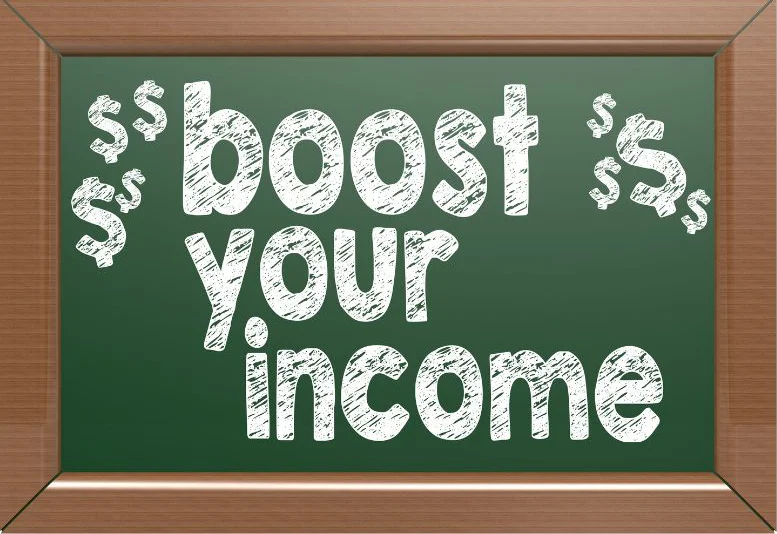You need an online presence to attract freelance clients
You have decided to pursue a side hustle or a freelancer career – well done, that’s a splendid start for an exciting career. But what’s next? How do you find your freelance clients that are supposed to bring in the cash?
No matter which channel you are planning to use, personal contacts and networking, email, social media, or freelancer platforms, the first thing you should do is to set up your own website. It is your virtual storefront, which over time will develop into your leading marketing workhorse and communication center with prospective and existent clients.
Personal branding with your website
Building your personal website is an essential part of your branding strategy. A well-established personal brand will act as a magnet for attracting freelance clients. It usually takes a while before new websites appear on the first page of the Google search results. Therefore, you should not delay setting it up. The age of the site seems to count as a ranking factor too. This makes sense as many newcomers abandon their websites within a few months which will no longer be relevant.
You should have some patience as it could take a few months, sometimes even up to a year, to reach top visibility. Your site does not have to be perfect right out of the gate. It will be an ongoing work in progress, anyway.
Don’t overpay for your website resources
An enormous variety of resources is available, from dirt cheap to really expensive. It’s difficult for a beginner to make a sensible choice. Some free resources are good enough for the early stages of your website. You can upgrade your plan anytime to a professional level after your website receives more traffic. With cheap but inadequate options, you may even overpay in the end. With the right resources, it is less complicated and less expensive to set up a website. Here are some recommendations that will put you on a fast track to your own website at a reasonable cost.
What do you need for your website?
To start your project, you need three key elements: a domain, hosting, and a CMS (Content Management System).
Domain
The domain is the unique name of your website and is your address on the internet. By typing it in their browser, visitors and potential freelance clients can access your website.
The easiest way to register your domain is to do it when you sign up with your hosting company. Your host will take care of the process. Your favorite domain name may have been taken already. In that case, your hosting company will show you alternative suggestions. This also includes the option of choosing a different top-level domain (TLD) which is the last segment of your domain, like .com.
Other well-known TLDs are .org, .net, .edu, .gov, .biz, or those showing the country your business is located. Many more have been created, and more are certainly on the way. Which one you take is entirely up to you. My preference is to stick with the good old .com, though. It is well established as an indicator for a business-oriented or professional website.
It’s a nice-to-have if you include your name, company name, or the main keyword related to your business in your domain name. But it is not imperative. Keeping it short and easy to avoid typing errors has an advantage too. But that’s also not absolutely necessary. You will communicate your internet address mostly in a clickable way, anyway.
The yearly cost for registering the domain is mostly between $10 and $20. Most hosting companies will give you the first year for free.
Hosting
Your website will live on the servers of the hosting company. The hosting company must have high technical standards for the server infrastructure. The quality of the server software has to be flawless as well. Uptime (Uninterrupted accessibility) and speed are the two most important factors which will affect your ranking.
Setting up and running a website can be a bit intimidating for beginners. You will be grateful for support staff with 24/7 availability and excellent technical knowledge.
An overwhelming number of hosting companies compete for your business. To make it easier for you to choose the right one, I narrow the field to three. I am currently using all three either for my websites or for my clients’ sites.
No matter which one you chose, go with their cheapest plan when you start a new website. Once your site gets bigger and receives more traffic, you can easily upgrade your plan.
Siteground
Not the cheapest, but still very affordable, with monthly plans starting from $4.99 for one website. With their GrowBig plan at $7.99, you can even have an unlimited number of websites. This plan and all higher plans include ultra-fast PHP for blazing speed. All plans come with free SSL, free CDN, and onboard tools for increased speed and security. The interface to access all features to manage your website is highly user-friendly. Automated daily backups give you peace of mind.
Their outstanding support is one of the best in the industry, friendly, knowledgeable, and efficient. You can contact the support staff via phone or online chat to solve any problems with your website.
If you already have a website you want to move over to their servers, you are in the right place. They offer an automated migration via a proprietary plugin. Should this not work due to compatibility issues with your previous host, a dedicated team will handle the migration for you. In the last three months, I migrated three websites to them, and they impressed me with their efficient service.
Check out siteground.com.
A2 Hosting
This host is among the fastest in the industry but still offers one of the lowest rates starting from $2.99. Their plans include a free SSL certificate and daily automated backups. They commit to 99,9% uptime which is outstanding.
If you want to migrate an existing site, you will like their free migration. It is a very smooth process. I did one migration to A2 Hosting myself recently, and it was a breeze, just plain painless.
You will manage your website through a cPanel which has a ton of options. It might be a bit intimidating for a beginner at first to have so many options. But this type of interface has been an industry standard forever and is very popular because of its user-friendliness. Don’t worry; you will soon get used to it.
Check them out with this link.
Bluehost
Bluehost is one of the prominent hosting companies and is very well known. It has a solid reputation, and its system is easy to use. Speed is also quite impressive.
The monthly plan starts at $2.95 and includes a free domain for the first year, a free SSL certificate, and free CDN.
Like the others, they offer 24/7 support and free migration. They recruit their support staff from around the world. That way, they can cope with the different time zones of the globe. The quality can therefore vary.
Once, I aborted a migration because the automated method did not work due to incompatibilities with the previous host. It might have worked with the help of their dedicated team, but on that day, I was just not patient enough. That’s how I found A2 Hosting.
Altogether, Bluehost is still a solid and recommendable option with reasonable pricing and you definitely should check them out.
CMS
The CMS is the content management system that provides the infrastructure for your website. It stores all your content which you can manage here.
WordPress is my clear recommendation to use as your CMS. It is the industry leader and probably offers the most outstanding design flexibility and the most features. Sony, CNN, IBM and the New York Times are a few names of well-known users trusting WordPress. No other CMS has such broad support from developers from all over the world. There is an immense body of learning resources available, tutorials in many online articles, books, or YouTube videos.
And best of all, WordPress is completely free.
I know it is a little confusing, but there is wordpress.org and wordpress.com. For your professional website, you want to use the CMS by WordPress.org to have complete flexibility in designing your site and keeping your own professional-looking domain name. The installation is effortless, and you can do it from within the control panel of your hosting company. It is usually a one-click installation that you can complete within 3 minutes max.
WordPress also includes a few free themes and the Gutenberg editor. This means you can start designing your website right away.
Website design made easy
Now, let’s fill your website with life and make it a magnet for your freelance clients. Your website is the single most crucial part of your marketing strategy. A website can reach thousands or even millions of people around the globe with just one click. If the design is not attractive enough, visitors bounce off your site in a matter of seconds.
What your website needs are an attractive design and great content which is informative and relevant to your business.
Let’s first get to the web design issue:
Webdesign and the Gutenberg editor
WordPress comes with several free themes and the Gutenberg editor. The Gutenberg editor is a block editor with which you can design your website, either from scratch or by using one of the free themes. Besides the free themes, you can find many premium themes through the WordPress dashboard. A ready-made theme already has some functionality coded in to serve a particular purpose, as an online store or to showcase artwork in a virtual gallery.
The Gutenberg editor has found a lot of praise. I have to admit I don’t find it very user-friendly, and it is also somewhat limited in what you can do, it seems. In addition, I find the learning curve a bit steep. Even though a recent update has added many new features, I am still not convinced. But this is probably due to my non-technical background.
Webdesign with a dedicated website builder
If you are anything like me, you may want to explore website builders like Divi by Elegant themes instead. Another well-known and popular choice is Elementor. These website builders make website creation a breeze even for the technically challenged. They are both easy to use, even for beginners. They also offer many design options, so you will never run out of website design ideas. And you can achieve all this without any coding skills.
Divi design for brilliant webdesign
Some of my friends are pretty happy with Elementor, but I will focus on Divi since I have been mainly using Divi so far.
Divi has an interface that is both simple, yet very powerful. You can build your website with just a few clicks of the mouse or taps on the screen.
I particularly like Divi because of its extensive library of premade layouts for various types of business. You only need to choose the one you want and change the relevant elements like images or text to make it your own. You can also delete elements you don’t need and change the color scheme, fonts, and layout.
Because of this amazing flexibility, you could even use a layout made for a flower shop to one for a dog care service.
Another advantage of these premade layouts is that they are created professionally in responsive design. This means that they are looking good not only on desktop computers but also on tablets and smartphones. Since more and more website visitors access the internet by using their smartphones, mobile usability has become a Google ranking factor. Google calls this new principle “mobile-first”.
UPDATE: Divi has just (August 18, 2021) announced that they have reworked their engine and eliminated one problem of page builders which is speed. After installing the update I tested the speed with Fast or Slow and the speed gain is mind boggling. With this speed improvement, Divi became the leader of the pack.
Don’t be afraid of the learning curve
Even though Divi or Elementor make your life a lot easier than working with the Gutenberg editor, there is still a certain learning curve to conquer. Fortunately, you can find a ton of free resources available on the internet. A growing number of tutorials, live webinars, and how-to videos will help you become acquainted with the features even if you are not technologically inclined. Just head to the help sections of Divi or Elementor. On YouTube, you can also find many related videos. And should you get stuck, you can get in touch with their expert support team via online chat or phone.
Should you choose Divi or Elementor?
That’s a close call, and it depends on whether you need only one website or whether you need more, including those you will design for your clients. My conclusion was to go with Divi.
With both website builders, you will find designing your website with ready-made templates fast and easy. You can select from various layouts, colors, and fonts to get the website you desire.
Both website builders have similar features, though I like the A/B testing feature of Divi a lot. With this feature, you can test two different page or post layout versions and find which one gets more visitor responses.
Divi and Elementor have large customer bases and are used on at least 2 million websites worldwide. This means that they are very likely to stay.
There is a significant difference in their pricing plans. You can start experimenting with Elementor on a free plan with limited features and only 30 templates to choose from. The “Essential” plan is $49 per year, but you can have only one website. The “Advanced” plan sets you back $99 and allows up to three websites.
If you are planning only a limited number of websites, this may be good enough.
Should you consider more than one website or even think of developing websites for your customers, the decision is clearly in favor of Divi. Their plan is $89 per year and includes the versatile Divi and Extra themes. And you can have an unlimited number of websites. If you are planning to design websites not only for yourself but also for your freelance clients, this is the way to go.
Even better than the annual deal is the lifetime membership for $259, again with an unlimited number of websites. That’s the deal I could not resist.
Creating content for your website that converts
Visitors come to your website because they were looking for an answer to a problem or to buy something. You have to anticipate what your potential freelance clients are looking for on your website and deliver it to them. If they get what they want, they will have a great user experience and may well turn into actual freelance clients. They will be more inclined to revisit your website or take action like buying something or subscribing to your mailing list. This action is called a conversion. The content is as essential as the web design, if not more so.
Better content will produce more traffic to your website
The content of your website is the most crucial part if you want to attract potential clients and convert them into paying customers. You need content that is both interesting and informative. It’s worth investing some time and effort into content creation if you want to get more clients in less time.
Keyword research
Before starting to write, you should do some keyword research, though. Make sure to use the right keywords as this will help the search engines Google and Bing to find and rank your website, which will increase traffic. Keyword research is the starting point of search engine optimization or SEO. A free tool to get you started on this is Ubersuggest which Neil Patel has created. There are many videos on YouTube where he explains how to use this tool efficiently.
Should you write the content yourself, or should you outsource it?
Writing your content yourself is, in most cases, the best solution. You are the one who knows all the details of your business best. Explaining everything to a writer who may not even be familiar with your industry is plain unproductive. And when you write your texts yourself, they will sound much more authentic.
Aim for flawless grammar and spelling
Since your content is supposed to be the primary driver of traffic to your website, you should give it your utmost attention. Sloppy writing with lots of typos and lousy grammar is a big no-no and a turn-off for many potential freelance clients. That’s not the best way to create trust. Your text should also be clear and easy to understand.
You can rely on a few tools to make sure your content is perfect. Even if you are very confident about your grammar and spelling skills, you should consider using tools like Grammarly or ProWritingAid(you get a 20% discount with this link) to proofread your texts. These tools do so much more than your regular spellchecker. You will be surprised how many kinks these tools will find.
In addition to flagging outright mistakes, they will also show you how to improve your writing style. But mind you, sometimes these tools get over the top and flag a bit too much. Double-check and make your judgment.
Both tools are highly recommendable, but they have a somewhat different set of strengths. I know it is quite an overkill, but I use both of them and usually run a text first through ProWritingAid and then through Grammarly. Recently, I tend to favor Grammarly, mainly because of their plagiarism checker. This tool not only ensures that your text is unique, but you will also find if your text has been copied somewhere else on the internet. This option is not available in the free version, though.
The best is to try both Grammarly and ProWritingAid with their free version and see which one works better for you.
Got stuck writing?
The first posts will go very smoothly as you know your business and what you want to tell your prospective clients.
Eventually, you may reach a point where you are stuck in your writing efforts, the famous writer’s block. It may happen after the 10th or only after to 50th article. It’s pretty common and nothing to worry about. When you hit such a roadblock, a team of brainstorming partners would help with fresh ideas and get you back on track. If you don’t have such a team around, get help from Jarvis.
Who or what is Jarvis?
Jarvis is your trustful AI assistant. Jarvis is a content writing app that comes up with new ideas and even writes whole paragraphs. Jarvis will do also spell-checks for you in real-time. The quality of the AI-generated text is impressive. Based on your input, Jarvis will make three or more suggestions for the next paragraph. Like in real life with brainstorming partners, some suggestions are brilliant, and some may be a bit off. Choose the one you like and modify it when necessary, and you can finish your article in a much shorter time than what you are used to.
Jarvis content writing app is straightforward to use. It will make content marketing easy for you, even if you’re not the most creative person.
You can try Jarvis out for free and let Jarvis write a total of 10,000 words for you. That’s about ten average blog posts. When you try it, go for the PRO version, which has the phenomenal long-form assistant.
Don’t miss out on this opportunity to test the future and save a ton of time in your writing endeavors.
Outsourcing your content writing
You may not have time to write the content yourself because of other work responsibilities. Or, if writing isn’t your strong suit, it might be worth outsourcing the content creation process to someone who can do it better than you.
It’s pretty easy to find content writers online. Sites like Upwork or Freelancer allow you to post your project requirements. Or you can look through the profiles and offers of thousands of writers on Fiverr. You will find freelancers from all over the world on these platforms. But this implies that quality and prices may vary widely. These platforms show the quality rankings of these freelancers and comments of previous clients, making it easier for you to make the right choice.
In any case, you must communicate your requirements precisely to avoid misunderstandings. Going back and forth by having to ask for revisions can be unnecessarily frustrating and time-consuming.
In one respect, human and artificial intelligence are pretty similar. The quality of the output depends on the quality of the input. But by using AI, like Jarvis, you just hit the redo button when you are not satisfied. No need to argue.
Conclusion
While the design and visual experience are important, content is the real driving force.
Good content is essential for the success of your website. Your website is successful when it attracts a lot of freelance clients – mission completed. Without content, your website will not rank in the search engine results and will not be found by potential clients.
If you follow the recommendations above, you should soon be on your way to a promising and productive website. And all this without too much stress and effort.